HomeZada
Posted on Fri, 24 Jan 2014 by KiM
We were sent an email from the folks at HomeZada and asked to try out their online solution to help manage the home. Man, could I use some home management help! I’m not a very organized person, and I don’t spend alot of time in the planning stage of projects. So this site rocks for someone like me. It does all sorts of cool things to help make your life easier. The main features are tracking and maintaining a home inventory (an account of your possessions and household fixed assets), tracking maintenance about your home and then alerts the homeowner when these maintenance activities need to get done, managing home improvement projects from wish list inception to tracking shopping purchases, to managing the overall project budget or managing multiple projects over time and finally tracking all the finances associated with your home. So it pretty much covers all bases.
Here is what the main dashboard looks like:
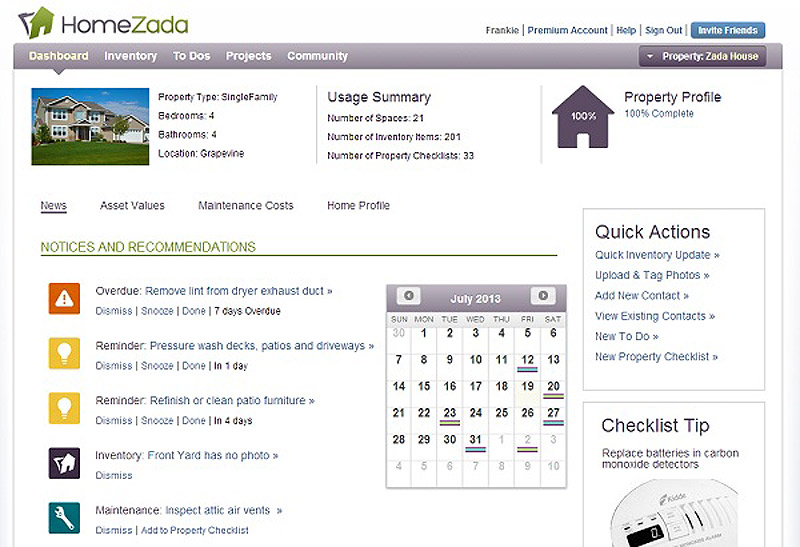
(I like the snooze option – LOL)
This is a sample of the Finances dashboard:
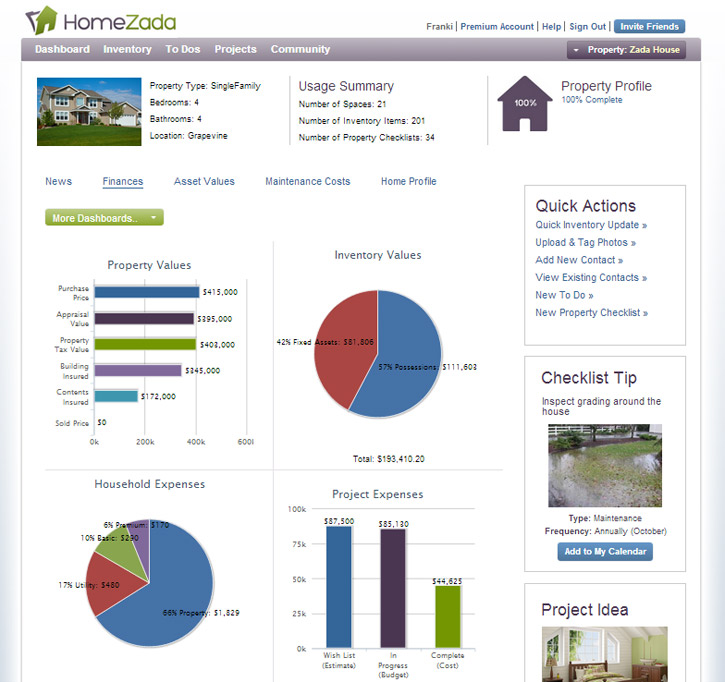
I am a fan of graphs. I like visuals. Graphs are your friend.
In between blogging, the day job and stray cat rescuing, I had a little bit of time (not really, I just slept less) to try out their site, and gave the project management section a shot. My husband and I would love to renovate our powder room in the near future so this tool will be VERY handy to keep us in check.
Our first step was to include each item required in the bathroom remodel – the best part about this app is that it lists everything you could need for you, and all you have to do is remove the items that aren’t required. We then put quantities and our budget price against each item.
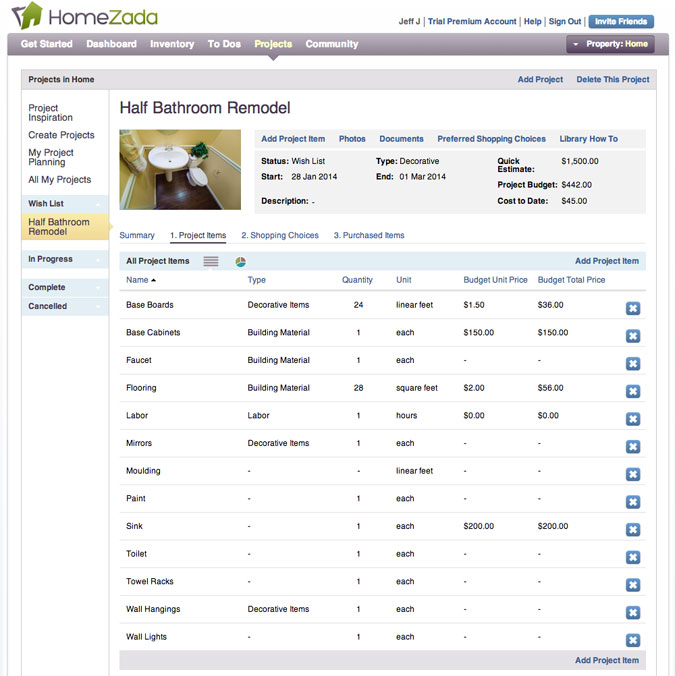
We entered 2 base cabinet options in the Shopping Choices page. The app allows you to upload documents, images and include all sorts of information on each so you have everything you need when it comes time to purchase.

The HomeZada mobile app is incredibly convenient when you’re out shopping for different options because it allows you to note all the details and you can photograph each item while you’re wandering from store to store so you can keep all the info organized and you can review it all at the end of your trip. The website and the mobile app are synched up so you can access your project from anywhere.
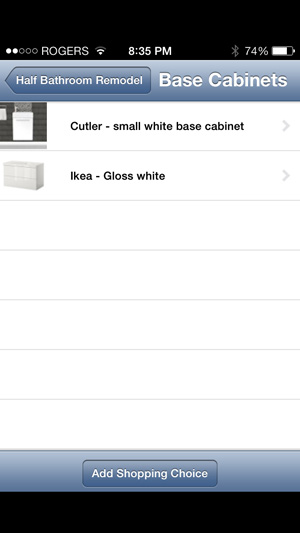
The last step is the Purchased Items page. When you make purchase decisions you select them from your Shopping Choices page and it keeps track of all of them here. You can always view your purchases and your budget in the top summary section that displays on each page.
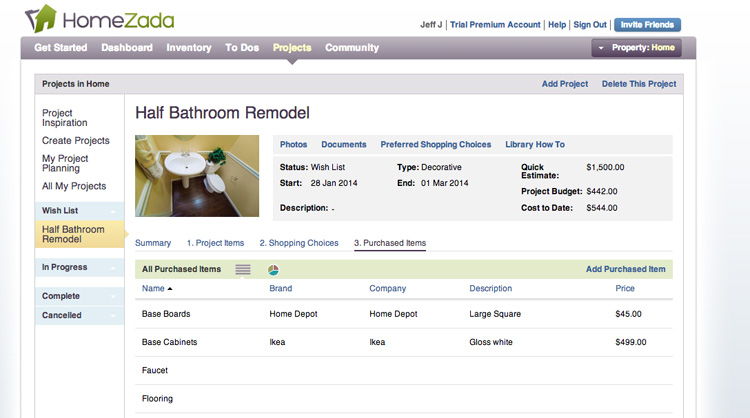
Holy smokes do I ever want to get started on this bathroom reno now, with HomeZada to help along the way. Go on over and try it out – they’re offering free memberships. 🙂
This is a sponsored post in partnership with HomeZada, and all opinions expressed in this post are my own.

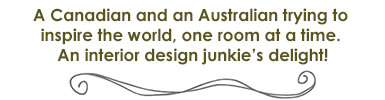
Sparky says:
Great idea.